Shopify is a powerful e-commerce platform that allows business owners to create and manage their online stores with ease. One of the features that can significantly enhance your Shopify store is the built-in blogging platform. With the right plugins, you can customize and optimize your Shopify blog to better engage your audience and improve your store's overall performance.
Step 1: Access Your Shopify Blog
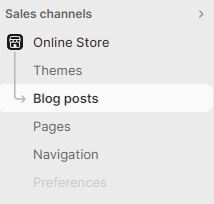
Before you can start customizing your Shopify blog with plugins, you need to access your blog. Follow these steps:
- Log in to your Shopify admin panel.
- Click on the 'Online Store' tab in the left sidebar.
- Select 'Blog Posts' to access your blog.
Step 2: Installing Plugins

To enhance your blog's functionality and appearance, you'll need to install and use plugins (also known as apps in Shopify). Here's how to do it:
- Go to the Shopify App Store by clicking on 'Apps' in the left sidebar.
- Search for the plugins that suit your blog customization needs. For example, you can search for "blog customization," "SEO," "social sharing," or other specific functionalities.
- Browse through the available plugins and read reviews and descriptions to find the best ones for your needs.
- Click the 'Add app' button for the plugin you want to install.
- Follow the on-screen instructions to complete the installation.
Step 3: Customizing Blog Design

Once you've installed the desired plugins, it's time to start customizing your blog's design. Depending on the plugins you've chosen, you can make various changes to the blog's appearance. Here are a few common design customizations you can make:
- Changing Layout: Some plugins allow you to change the layout of your blog. You can switch between grid and list views, or choose a layout that suits your brand's style.
- Customizing Fonts and Colors: Modify the fonts and colors of your blog posts to match your brand's identity.
- Adding Custom Widgets: Many plugins offer widgets that you can add to your blog's sidebar or footer, allowing you to showcase products, latest posts, or other content.
- Mobile Optimization: Ensure your blog is mobile-responsive, as a growing number of users access websites from mobile devices.
Step 4: Enhancing Blog Functionality

Plugins can add a wide range of functionalities to your Shopify blog. Here are a few examples of how you can enhance your blog:
- SEO Optimization: Install SEO plugins to help optimize your blog posts for search engines, which can improve your blog's visibility and attract more organic traffic.
- Social Sharing: Use social sharing plugins to allow readers to easily share your blog posts on social media platforms.
- Commenting Systems: Implement a more robust commenting system to foster engagement and discussions within your blog's comment section.
- Subscription Forms: Enable subscription forms to capture email addresses from readers interested in updates, promotions, and newsletters.
Step 5: Testing and Feedback

After customizing your Shopify blog with plugins, it's crucial to thoroughly test your changes. Ensure that everything functions as intended, and ask for feedback from friends, colleagues, or even your customers. Their insights can help you identify any issues and improve the user experience.
Conclusion
Customizing your Shopify blog with plugins can be a game-changer for your online store. It allows you to create a blog that not only showcases your products or services but also engages and informs your audience. Remember that the key to success is to choose the right plugins, customize the design and functionality to match your brand, and continuously seek feedback to improve the user experience. With the right customization, your Shopify blog can become a powerful marketing tool that helps drive traffic, build brand loyalty, and increase sales.

